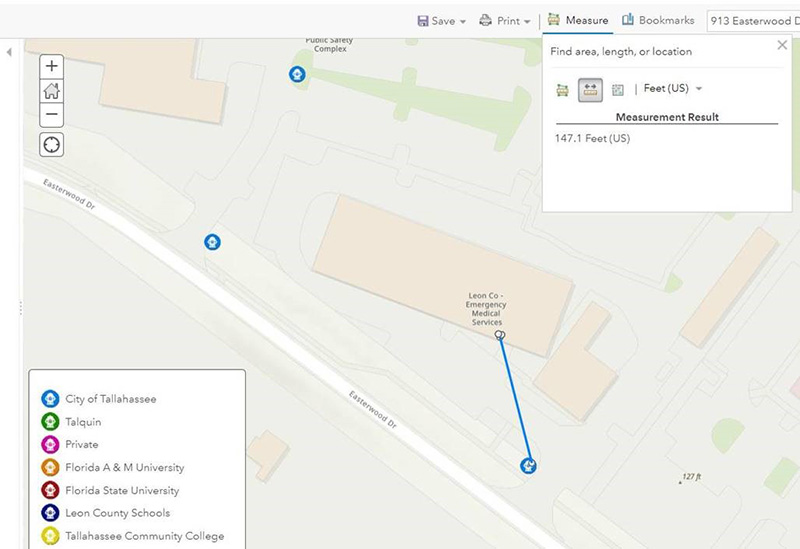How Far to the Nearest Fire Hydrant?
The Leon County Property Appraiser's website has a handy tool that can be used to measure the distance from your residence to the nearest fire hydrant. While this information is sometimes available in your appraisal already, this may be something that your insurance requires when starting a new policy. In the interest of giving you the most information possible, we have constructed the following instructions to allow you to use the Property Appraiser's tool to access this information.
- Go to the Leon County Property Appraiser's tool
- Select "OK" to agree to the terms
- At the top of the map, start to type in your address. Once enough characters are entered, your address should appear
- Your parcel should appear zoomed in - and you can zoom out, if necessary, to find the nearest hydrant on the map
- Click on the Measure icon in the top middle of the map to bring up the measurement tool
- Chose the type of measurement (square feet, miles, yards, etc.)
- Use 'distance ruler' to determine the distance from the fire hydrant shown on map to the address you are searching for
- Finally, click on the parcel and move your mouse towards the hydrant. A line should appear (if it does not, try clicking again). Do not attempt to drag the line line by holding your mouse down like most people would - simply move the mouse after clicking and a line should appear. Once you have connected the parcel with the hydrant, click again, and the distance is shown in the top left area of the tool's page